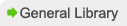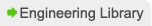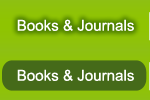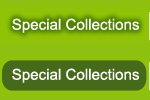How to use materials in Yamaguchi University
Search for books
- It is possible to search for books and resources by using the Online Public Access Catalog (OPAC).
- Start by entering the keyword or a part of the title of the book that you are looking for.
- Select the book’s location.
- Location
- 総:General Library Collection
- 医:Medical Library Collection
- 工:Engineering Library Collection
- *Some materials are kept in offices instead. If this is the case for the resource that you are looking for, please contact library staff.
- Click on a book’s title to see more detailed information about it.
- Write down the book’s call number and go to the appropriate location to collect it.
- *The books in the library are arranged according to call number. Books about the same field share the same number.
- (For example)
- 480 Zoology
- 490 Medical Science
- 500 Technology
Search for Magazines
- It is possible to search for books and resources by using the Online Public Access Catalog (OPAC).
- First, enter the title of the magazine that you want to find.
- *You can search for a magazine title, but not for a title of an individual article.
- Select the magazine's location.
- *Magazines in offices are unavailable for borrowing, but a partial copy of a magazine may be taken if a fee is paid.
- Input the volume and issue number.
- For example:
- 92-108, 109(3-12), 110-119
- The number before ( ) refers to the volume number or numbers held, and the number/s inside ( ) are the available (or available range of) issues.
- In the above example, volume 1-91, and issues 1 and 2 of volume 109 are not held.
- Click on the title to refer to further information about the book.
- Check the book location and go there to retrieve the book.
Search for Articles
- There are many kinds of databases, so you can choose which ones to search depending on your academic field and purpose.
List of databases
- If the Yamadai Link Icon (Yamadai Link)
 appears on the search result, please click on it. You will know easily whether or not the article is available online or in the library. You can also order the literature easily from this link.
appears on the search result, please click on it. You will know easily whether or not the article is available online or in the library. You can also order the literature easily from this link.
- In the case where the Yamadai Link
 doesn’t appear with the search result, please check how to get the paper by using the following methods:
doesn’t appear with the search result, please check how to get the paper by using the following methods:
- ①Check whether the paper is available online or not.
Search for the title and check the availability of the volume and issue that you are searching for by using the Online Journal Portal. If it is not available, please go to ②.
Online Journal Portal
- ②Search for a title with the Online Public Access Catalog (OPAC) and check the availability of the volume and issue that you want. In the case where it is not available, please go to ③.
Online Public Access Catalog (OPAC)
- ③Use the Interlibrary Loan service. If the resource you require is not available at Yamaguchi University, you can request it from another library. This is a fee-based service and requires pre-application and attendance at a short training session at the Library Reference Desk.
About Interlibrary Loan (ILL)
 appears on the search result, please click on it. You will know easily whether or not the article is available online or in the library. You can also order the literature easily from this link.
appears on the search result, please click on it. You will know easily whether or not the article is available online or in the library. You can also order the literature easily from this link. doesn’t appear with the search result, please check how to get the paper by using the following methods:
doesn’t appear with the search result, please check how to get the paper by using the following methods: